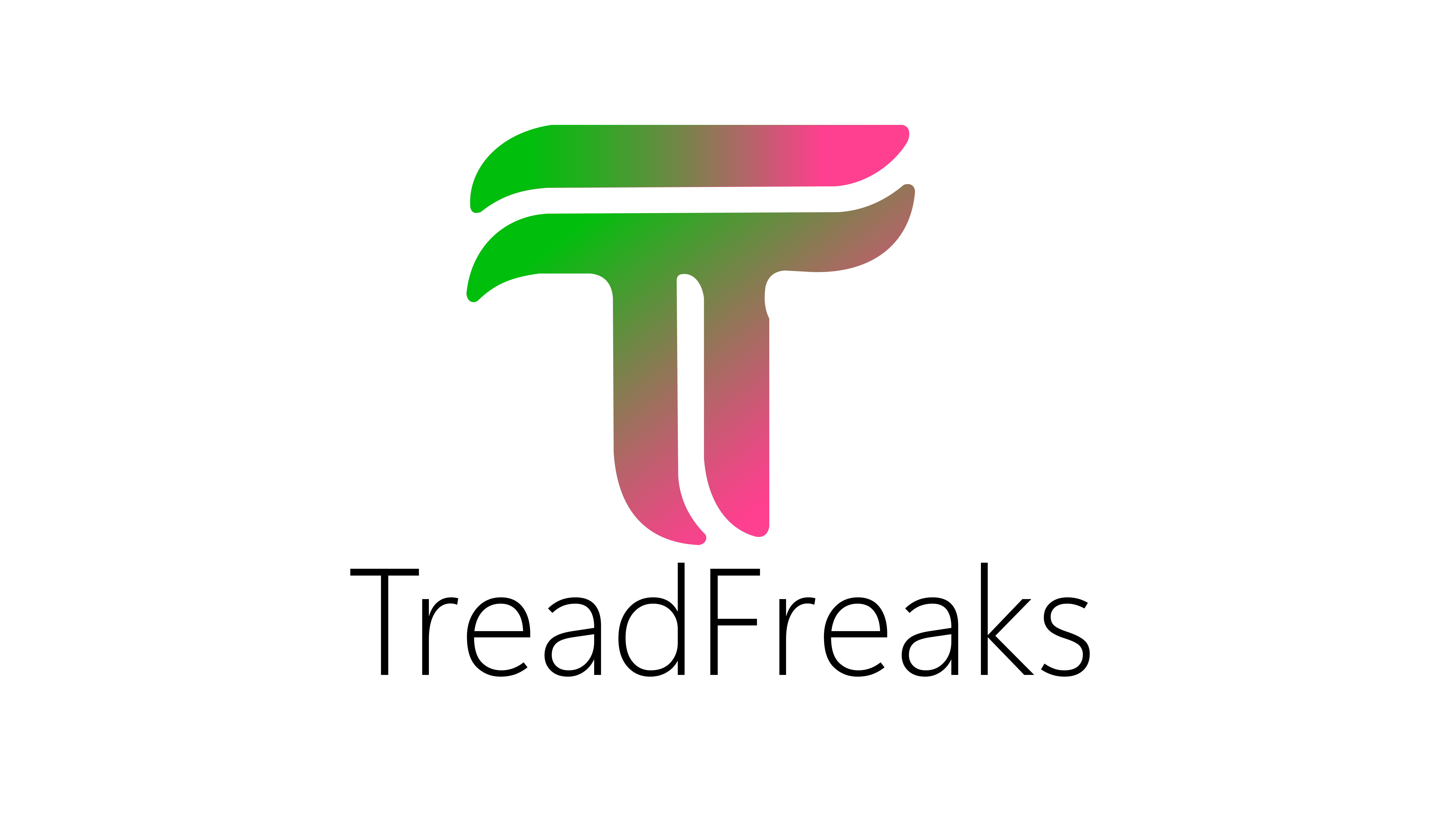Financial analysis is a crucial aspect of any business, providing insights into the financial health and performance of a company. It involves the examination of financial statements, ratios, and trends to make informed decisions and drive business growth.
In today’s digital age, financial analysis has become more accessible and efficient with the use of technology, particularly Microsoft Excel. In this article, we will uncover the secrets of financial analysis using Microsoft Excel and explore the growing demand for financial planning and analysis jobs.
Why is Financial Analysis Important?
Financial analysis is essential for businesses of all sizes, from small startups to large corporations. It helps business owners and stakeholders understand the financial standing of their company and make informed decisions about future investments and strategies.
Identifying Financial Strengths and Weaknesses
by National Cancer Institute (https://unsplash.com/@nci)
One of the primary purposes of financial analysis is to identify a company’s financial strengths and weaknesses. By examining financial statements such as the balance sheet, income statement, and cash flow statement, analysts can determine a company’s profitability, liquidity, and solvency.
For example, a company with a high debt-to-equity ratio may be considered financially risky, while a company with a strong cash flow may be seen as financially stable.
Making Informed Business Decisions
Financial analysis provides valuable insights that can guide business decisions. By analyzing financial data, businesses can identify areas for improvement, make strategic investments, and plan for future growth.
For instance, a company may use financial analysis to determine the profitability of a new product line or to decide whether to expand into a new market.
Attracting Investors and Lenders
Investors and lenders often rely on financial analysis to assess the financial health of a company before making investment decisions. A company with strong financial performance and a solid financial plan is more likely to attract investors and secure loans.
How to Perform Financial Analysis with Microsoft Excel
Microsoft Excel is a powerful tool for financial analysis, offering a wide range of functions and features that can help businesses make sense of their financial data. Here are some tips for using Excel for financial analysis.
Organizing Financial Data
by Isaac Smith (https://unsplash.com/@isaacmsmith)
The first step in financial analysis is to organize financial data in a clear and structured manner. Excel’s spreadsheet format makes it easy to input and organize financial data, such as revenues, expenses, and assets.
Using different tabs or sheets for each financial statement can help keep the data organized and easily accessible. Additionally, using color-coding and formatting can make the data more visually appealing and easier to interpret.
Using Formulas and Functions
Excel offers a wide range of formulas and functions that can help with financial analysis. For example, the SUM function can quickly calculate the total of a column or row, while the AVERAGE function can calculate the average of a range of numbers.
Other useful functions for financial analysis include the IF function, which can help with decision-making based on certain criteria, and the VLOOKUP function, which can retrieve data from a different sheet or table.
Creating Charts and Graphs
by Adam Nowakowski (https://unsplash.com/@adamaszczos)
Charts and graphs are powerful tools for visualizing financial data and identifying trends. Excel offers a variety of chart types, such as line charts, bar charts, and pie charts, that can help with financial analysis.
For example, a line chart can show the trend of a company’s revenue over time, while a pie chart can display the percentage breakdown of expenses. These visual representations can make it easier to understand and communicate financial data.
Using Templates and Add-Ins
Excel also offers a variety of templates and add-ins specifically designed for financial analysis. These can save time and effort by providing pre-made spreadsheets and tools for common financial analysis tasks.
For example, the “Financial Analysis” template includes pre-made sheets for income statements, balance sheets, and cash flow statements, making it easy to input data and perform analysis. Additionally, add-ins such as “Solver” can help with financial modeling and forecasting.
The Growing Demand for Financial Planning and Analysis Jobs
As businesses continue to rely on financial analysis for decision-making, the demand for financial planning and analysis (FP&A) jobs is on the rise. FP&A professionals are responsible for analyzing financial data, creating budgets and forecasts, and providing insights to drive business growth.
The Role of FP&A Professionals
by Tbel Abuseridze (https://unsplash.com/@tbelabuseridze)
FP&A professionals play a crucial role in a company’s financial planning and decision-making processes. They work closely with other departments, such as accounting and sales, to gather and analyze financial data and provide insights to support business strategies.
Some common responsibilities of FP&A professionals include creating financial models, forecasting future financial performance, and identifying areas for cost savings and revenue growth.
The Growing Demand for FP&A Jobs
The demand for FP&A jobs is expected to continue to grow in the coming years. According to a report by the Association for Financial Professionals, 60% of companies plan to increase their FP&A headcount in the next three years.
This growth is driven by the increasing importance of financial analysis in business decision-making and the need for skilled professionals to interpret and communicate financial data.
Conclusion
Financial analysis is a crucial aspect of business success, providing insights into a company’s financial health and guiding decision-making. With the help of Microsoft Excel, businesses can efficiently organize and analyze financial data to make informed decisions and drive growth.
As the demand for financial planning and analysis jobs continues to grow, businesses must invest in skilled professionals to ensure the success of their financial strategies. By understanding the secrets of financial analysis and utilizing the right tools, businesses can stay ahead of the competition and achieve their financial goals.